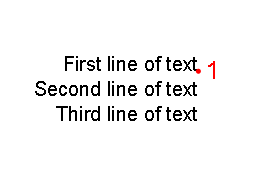Home | Primer | File | View | Snap | Modes |
|||||||||||||||||||||||||
|
Drawing: Modes
Line |
Text Draw text using the default method. The current font is applied to the text. Mode Settings:
Default Method: Construct text from a location and current text settings.
Invalid State: Text Length = 0 |